![[MTK] Increase Speaker Volume in All Mediatek Phones [MTK] Increase Speaker Volume in All Mediatek Phones](https://blogger.googleusercontent.com/img/b/R29vZ2xl/AVvXsEig3cVKf1CbQbvyrIbikUv8ZILU76zbfdhCFANt7Jg_cKDKOhO07qMpn2jb90VqqOe3tZUK1iUt8OmW6WJv7GqLVaTqgJIb1IkgfNFqI2REZc61ChLu47lWOmrv9AlUhuU4-78eLJOY3qs/s640/Increase+Speaker+Volume+in+Mediatek+Device.jpg)
Hey People, welcome to Mediatek Guides in this Article we are back with a new tutorial on how to increase Speaker Volume in all MTK Devices.
Note : Please make sure your device has been rooted for this and we are not responsible for any kind of damages happen to your phone by doing this steps.
Follow Below Steps to Increase Your Phone Speaker Volume :
First of all Root your Device and Download Mobileuncle MTK TOOL APK
After Downloaded Install It and Open From your App Drawer
Select Engineer Mode (MTK)

Click On it and Swipe on Next Page that is Hardware Testing
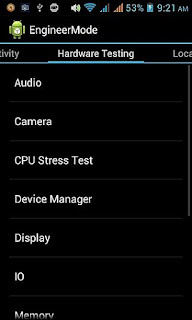
Click On AUDIO and Select Loudspeaker Mode
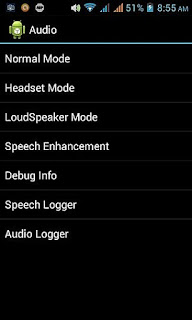
In Settings you will find MAX Volume Value 128, then change it to 140 or 145 ( 150 is Danger its too Loud your speaker may Damage if your do)
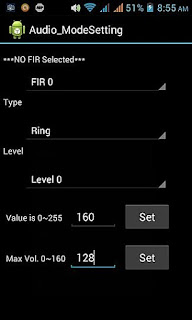
and Press SET Button on right Side that's All.
If your LIKE this Post, So Please Share it with your Friends and Family Who uses Mediatek Device and want's to Increase their Speaker Volume.
No comments:
Post a Comment