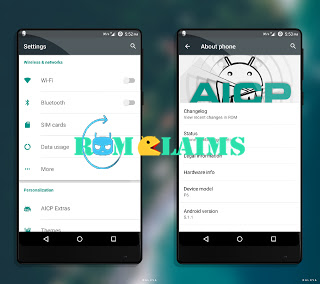How To Port Cyanogenmod 12.1/13/13.1/14 Based Rom To MediaTek MT6735 (64-bit) Marshmallow 3.18.19+ Kernel Based.
![[Guide] How To Port CM 12.1/13/14 Based Rom To MT6735 (64-bit) Marshmallow Based](https://blogger.googleusercontent.com/img/b/R29vZ2xl/AVvXsEjjxJDw74UKuVxg4taHypx8-hgeKxikA5Gha9XquWF_W75Lgk_eeh6iJ6E2dO5B566MWici0EpBQ6PG1sw0Johu_g8wm6st3g1BGPEq647ftWLMX4fEop9hUtQ2PLofo1kL9jcAZ99BIDdT/s1600/%255BGuide%255D+How+To+Port+CM+12.1-13-14+Based+Rom+To+MT6735+%252864-bit%2529+Marshmallow+Based.jpg)
This is easy porting method for mediatek Users. You can used Cyanogenmod 12.1/13/13.1/14 based rom using this porting method. This porting method make by S M Nahid Emon (Me) & FS Ashraful. Thanks FS Ashraful for helping me.
Disclaimer : If you can installed any custom rom your android device warranty has been voided. If you can used this porting method please work at your own risk. Your android device is destroyed using this method then Rom Claims is not responsible you any complaint.
Working Tools For PC :
1. 7-Zip/Winrar
4. Stock Rom
5. Custom Rom
6. Some Brain
Show More : [Guide] How To Port MediaTek boot.img Without PC
Working Tools For Android :
1. Zarchiver (Zip Extractor)
2. Root Explorer Pro
2. Root Explorer Pro
3. DroidEdit Pro
4. AIK Mobile Tool
4. AIK Mobile Tool
5. Stock Rom
6. Custom Rom
7. Some Brain
How To Port Cyanogenmod 12.1/13/13.1/14 To MT6735 (64-bit) Marshmallow Based
Step 01 : Make Two Folder and Rename 'Stock' and 'port'
Step 02 : Extract Stock Rom 'Stock' Folder and CM Based Rom 'Port' Folder
Step 03 : Go To META-INF/com/google/android/updater-script Using Notepad++ and Chage it.
System=mmcblk0px to your mounter point Replace with "x" point
cache=mmcblk0px to your mounter point Replace with "x" point
data=mmcblk0px to your mounter point Replace with "x" point
[Note : Don't edit any other or add, If you edit then show error=6 when flashing. This issue not show all roms]
Step 04 : Replace Stock To Port Folder
#From "etc" Folder
- System/etc/firmware [Folder] (delete port firmware and copy from stock)
- System/etc/mddb [Folder]
#From "lib" Folder
- System/lib/hw/audio.primary.mt6753.so
- System/lib/hw/camera.mt6753.so
- System/lib/hw/gralloc.mt6753.so
- System/lib/hw/hwcomposer.mt6753.so
- System/lib/hw/memtrack.mt6753.so
- System/lib/hw/sensors.mt6753.so
- System/lib/libcamera_client.so
- System/lib/libcamera_metadata
- System/lib/libcameracustom.so
#From "lib64" Folder
- System/lib/hw/audio.primary.mt6753.so
- System/lib/hw/camera.mt6753.so
- System/lib/hw/gralloc.mt6753.so
- System/lib/hw/hwcomposer.mt6753.so
- System/lib/hw/memtrack.mt6753.so
- System/lib/hw/sensors.mt6753.so
- System/lib/libcamera_client.so
- System/lib/libcamera_metadata
- System/lib/libcameracustom.so
System=mmcblk0px to your mounter point Replace with "x" point
cache=mmcblk0px to your mounter point Replace with "x" point
data=mmcblk0px to your mounter point Replace with "x" point
[Note : Don't edit any other or add, If you edit then show error=6 when flashing. This issue not show all roms]
Step 04 : Replace Stock To Port Folder
#From "etc" Folder
- System/etc/firmware [Folder] (delete port firmware and copy from stock)
- System/etc/mddb [Folder]
#From "lib" Folder
- System/lib/hw/audio.primary.mt6753.so
- System/lib/hw/camera.mt6753.so
- System/lib/hw/gralloc.mt6753.so
- System/lib/hw/hwcomposer.mt6753.so
- System/lib/hw/memtrack.mt6753.so
- System/lib/hw/sensors.mt6753.so
- System/lib/libcamera_client.so
- System/lib/libcamera_metadata
- System/lib/libcameracustom.so
#From "lib64" Folder
- System/lib/hw/audio.primary.mt6753.so
- System/lib/hw/camera.mt6753.so
- System/lib/hw/gralloc.mt6753.so
- System/lib/hw/hwcomposer.mt6753.so
- System/lib/hw/memtrack.mt6753.so
- System/lib/hw/sensors.mt6753.so
- System/lib/libcamera_client.so
- System/lib/libcamera_metadata
- System/lib/libcameracustom.so
Step 05 : Open build.prop File Using Notepad++ and Change it.
- ro.product.model=xx (Your Device Name)
- ro.sf.lcd_density=xx (Your Device Density)
- ro.sf.hwrotation=0 (Your Device Rotation Angle 0, 180 or others)
[Note : Don't edit any other line, If you edit then not flashing you device. This issue not show all roms]
Step 06 : Unpack boot.img Using MTKbootimg (PC Version Software) or AIK Mobile Tool (Android Version)
*boot.img edit
- boot/zimg (kernel) (replace stock to port)
- boot/initrd/fstab.mt67xx (replace stock to port)
- boot/initrd/init.mt67xx (compare stock to port)
Step 07 :
Now Make Zip Port Folder & Flash it Using Twrp or Philz Recovery.
Credits :
- Rom Claims™
- S M Nahid Emon
- FS Ashraful
- S M Nahid Emon
- FS Ashraful
[Note : Please share this guide any place and if you need any help comment below]
![[Guide] How To Port CM 12.1/13/14 Based Rom To MT6735 (64-bit) Lollipop Based](https://blogger.googleusercontent.com/img/b/R29vZ2xl/AVvXsEh87_wmdlKF2VAHBW_gIJDXSzhWxPNfVbOaxy6ycda0XAQTztTcyOCAjxhS7mJ-a5l8wc6SgCuo9kGwwffNLTa5hSNeNF54IM9rmiEu5LvI2krTIT0B9mrhvFSJ-3qVbTAgnpn80jTZJgGw/s1600/%255BGuide%255D+How+To+Port+CM+12.1-13-14+Based+Rom+To+MT6735+%252864-bit%2529+Lollipop+Based.jpg)